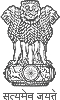Latest GP DISE CAPSULE software is released. Download Latest GP DISE Capsule software, DeptData.MDB file and instructions from below mentioned Links.
Important Instructions
- Treat this work as most important and submit the following at DAC Complex ,Room No 311,Second Floor ,Pathankot.
- Export data in CD and write the name of department/office on CD with black marker.
- Declaration Certificate by Head of the Department (Reports —> Print Declaration Certificate along with Required documents.
- Summary Report of Records Entered (Reports —> Summary of Entered Records Available for Export)
- List of Group D employees should be entered in the excel file ( Excel Format ) in the CD along with DISE Capsule data.
- Read the Installation Instructions Manual and then install the software as per instructions only.
- For any queries and technical issues, please contact at the following number: 0186-2346363, 8264565996,9988478807 and email id: pathankotelections[at]gmail[dot]com.
- Keep checking the website for regular updates.
GP DISE-Capsule Software (Compressed RAR File )
|
Sr.No. |
Description |
Download |
|
1 |
GP DISE Capsule Software |
|
|
2 |
User Manual and Instructions for Installing GP DISE Capsule |
Click here to download |
|
3 |
WinRAR setup |
|
|
4 |
DeptData.MDB file (Database file) |
|
| 5 | Performa for Class 4 employees (Provide Data in EXCEL File) |
Click here to download |
| 6 | Picture Resizer |
|